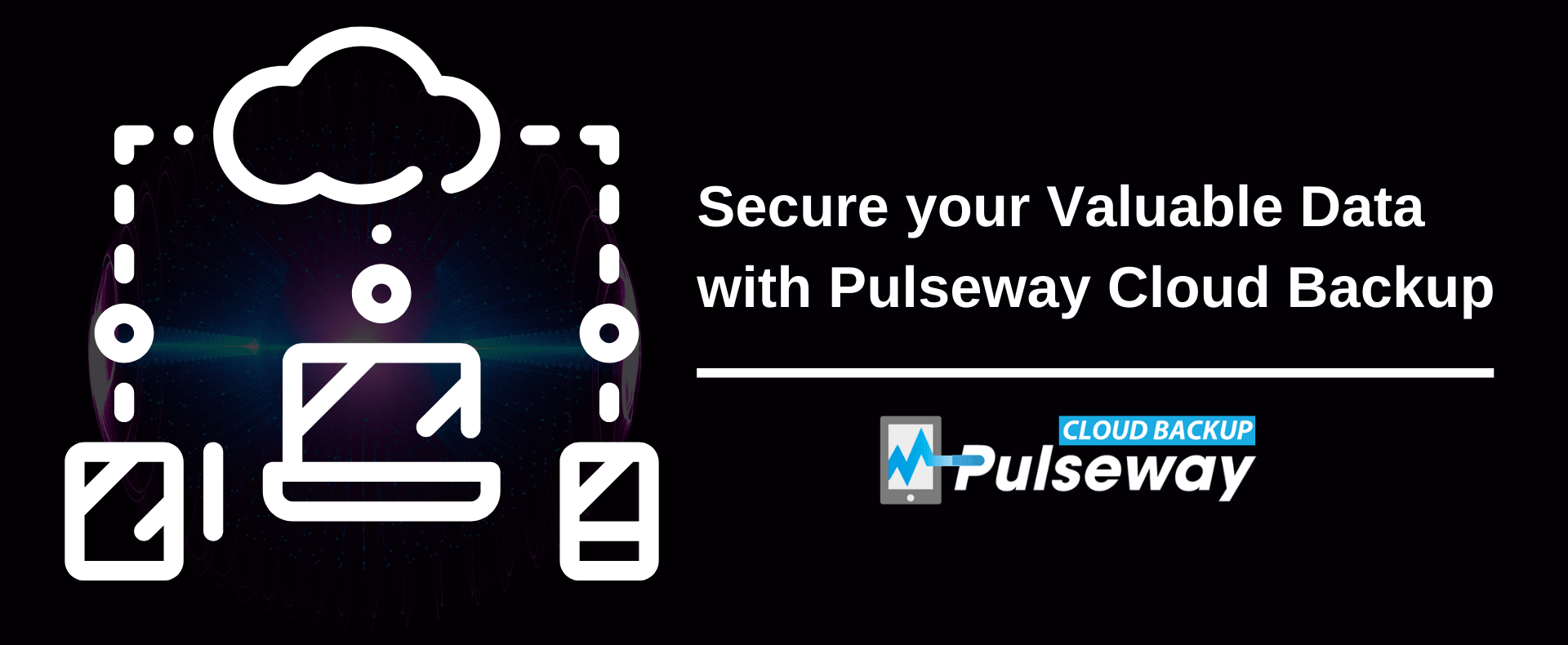How I got my stolen MacBook back.
Thursday 15 February, 2018

Track and locate a stolen laptop using your phone.
Earlier this month I relaxed on the train as I was going to work, with my trusty laptop bag resting comfortably on the seat beside me. The routine trip that morning was going well, as the train clacked on I took a breather from the pressures of work and life.
That peace was shattered at the next stop when I looked over to the empty seat. My bag and precious MacBook were gone.
For any other person this would be a disaster – not only was the valuable computer gone, but so was all the information – work data, personal files, and access to social media and financial accounts.
Luckily I work at Pulseway and we specialize in mobile remote monitoring and management (RMM) software. I had the Pulseway agent installed on my laptop, which allowed me to see real-time data and take control of my machine straight from my iPhone.

I already did the most important thing – set Pulseway to alert me if someone tried to use the MacBook. All I had to do was wait for my phone to cry out the news.
Despite being password protected, I knew it was just a matter of time before the password was cracked. Thieves like this one steal laptops to sell them, or exploit the data inside. Either way, once they have possession they have the time and the tools to crack or bypass the password.
While I waited, I changed all the passwords for my email, social media, online banking – anything I could think of.
The Race Begins
“Beep”, the iPhone alert signaled the chase was on. The laptop was taken in the morning. It was now early evening.
I heard the signal, clicked the phone notification, and saw my system. I did not only see the IP address, I saw the actual address where the laptop was located.

Deleting the Data
Now the real work began. I erased the data in the background through Command Prompt, while the thief was browsing. All my private data erased in a matter of minutes. Then I changed the log-in password to something ridiculously hard to crack.
Identifying the Thief
Confident in my mission, I was starting to enjoy myself, and dug deeper. I had access to my web cam and the screen itself so that I could see what the thief was doing on my machine. Which helped me identify exactly who the person was by name and location.
Getting the MacBook Back

I had all the information I needed to get my MacBook back. It was time to lower the boom. While watching the punk, I used Pulseway chat to send this crook a little message. “Hi (His name). It looks like you have my laptop. Can we meet tomorrow to give it back?” I asked. The scoundrel panicked. He knew I had him caught. He knew I had his information.
“I was just looking for you to return the Mac. I had every intention of giving it back,” he sputtered. “I’ll have this back to you within an hour.”
I knew different, I spotted him trying to sell the laptop on Facebook for $300. I got his number, logged him out of the machine and met him in Starbucks. It was awkward and brief for him. He rushed off. All I knew was that I had my MacBook back within the hour of received a notification to my phone.
It felt like CSI. I was confident and there was no doubt I would win. And I did it all from my phone. While I was having dinner.
For more information on Pulseway, click here.
Share this post
Related Posts
Join the Ranks of Satisfied Customers and Experience the Pulseway Difference Today.