
Pulseway’s New AI-Powered Workflows: The Next Evolution in IT Automation
Wednesday 13 August, 2025

Efficiency has never been so vital for IT departments and MSPs—it’s a necessity. Endpoints need constant patching, security threats evolve daily, and service requests never stop coming. For many IT teams, the biggest challenge isn’t solving complex problems—it’s finding the time to do it all.
That’s why Pulseway’s new AI-powered workflow generator is a breakthrough for IT operations. This feature allows you to simply describe what you want to achieve in plain English, and Pulseway’s AI does the rest—building an automation workflow that’s ready to deploy without any coding or scripting knowledge.
The AI Advantage: From Description to Deployment in Minutes
Traditionally, creating automation workflows required a deep understanding of your RMM’s capabilities, a grasp of scripting languages, and a lot of trial and error. With Pulseway’s AI-powered workflows, that’s history.
Simply type something like:
- “Scan all Windows devices for outdated antivirus definitions and update them automatically.”
- “Uninstall old versions of Java across all company laptops.”
- “Deploy the latest security patch to all servers outside business hours.”
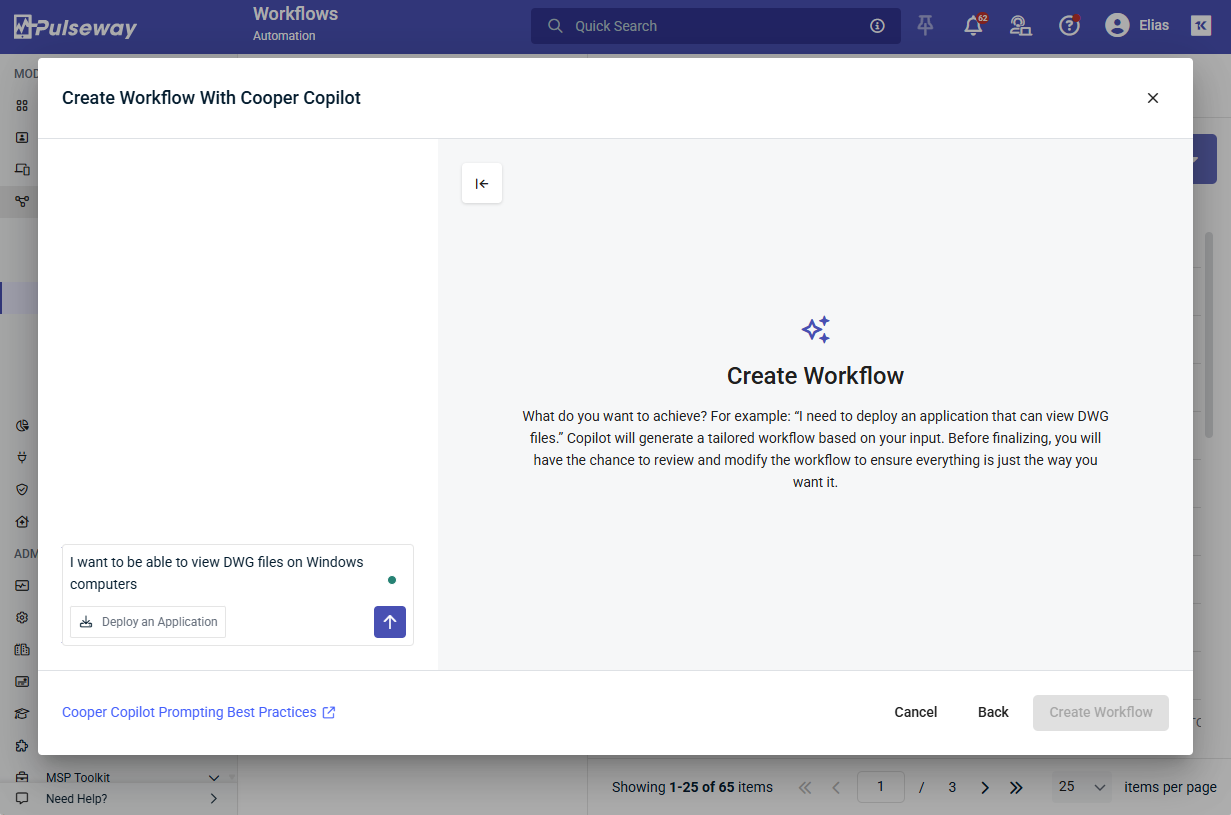
In seconds, the AI generates a complete, validated workflow. No specialized product knowledge required. No manual scripting. Just fast, precise automation.
This isn’t just about speed—it’s about reliability. Pulseway’s AI workflows delivered a 96% success rate (against 86% from non-AI workflows), a significant jump from traditional, manually built workflows.
Why AI Automation is a Game Changer for IT Teams
Artificial intelligence is already reshaping IT operations globally. According to Gartner, by 2026, over 80% of enterprises will have integrated AI-powered automation into their IT workflows, compared to just 20% in 2022.
The benefits are hard to ignore:
- Massive Time Savings:McKinsey estimates that AI automation can reduce repetitive task time by up to 70%.
- Error Reduction:Automated processes can cut human error in routine IT tasks by more than 90%.
- Faster Technician Ramp-Up:New hires can start building effective workflows within days, rather than weeks.
For MSPs and internal IT teams, this means more time to focus on strategic projects and client experience, while routine work gets handled in the background.
Real-World Examples: How Pulseway’s AI Workflows Fix Daily IT Challenges
The real magic of Pulseway’s AI-powered workflows is how they remove friction from everyday IT management. Let’s look at some practical ways teams can use it:
1. Patch Management Without the Hassle
Keeping systems up to date is one of the most time-consuming, yet critical, IT tasks. Traditionally, this meant creating manual schedules, running scripts, and tracking results.
With Pulseway’s AI workflows, you could simply type:
“Identify all devices missing critical Windows updates and apply them after 8 PM local time.”
The workflow is built instantly — scanning devices, applying patches, and even notifying you of completion. No more manual patch cycles, no late-night maintenance windows.
2. Automated Security Remediation
When a security vulnerability is detected, speed is everything. A typical process might involve identifying affected endpoints, deploying fixes, and documenting the resolution.
Now, you could just say:
“Isolate any endpoint with suspicious outbound traffic and run a full malware scan.”
Pulseway’s AI builds a workflow that quarantines the device, executes the scan, and alerts your security team — all in one go.
3. Software Deployment at Scale
Rolling out new software across hundreds of endpoints can be tedious. With AI, it becomes effortless:
“Deploy the latest version of Zoom to all Windows devices in the Sales and Marketing groups.”
The workflow handles targeting, installation, and reporting automatically.
4. Proactive System Health Checks
Downtime often comes from problems that could have been spotted earlier. With AI workflows, you can build preventative checks in seconds:
“Every Monday at 6 AM, check all servers for disk space below 20% and alert the admin team.”
You don’t just respond faster—you prevent incidents before they happen.
5. User Onboarding and Offboarding
Account setup and removal are repetitive but critical for compliance. Now, you can automate the process entirely:
“When a new user is added to Active Directory, assign them to the standard workstation group, install Office 365, and add them to the company Teams channel.”
For offboarding:
“Disable the user’s AD account, remove their email access, and back up their home directory.”
The Business Impact: More Than Just Time Savings
The operational benefits of AI-powered workflows extend beyond task automation:
- Improved SLA Compliance:Faster task completion means you meet service level agreements more consistently.
- Better Security Posture:Quick, automated responses to threats reduce your exposure window.
- Enhanced Client Satisfaction:Technicians spend more time solving unique problems instead of repetitive ones.
- Scalable Growth:As your client base grows, AI helps you maintain service quality without proportionally increasing staff.
Why Now Is the Perfect Time for AI in IT Operations
We’re in a period where IT environments are becoming more complex, but budgets and headcounts aren’t growing at the same rate. AI offers a force multiplier effect—letting teams handle more work, more accurately, without burning out.
A recent PwC study found that 72% of business leaders see AI as a competitive advantage, and IT is one of the top three areas where they expect measurable ROI. Pulseway’s AI-powered workflows align perfectly with this trend, offering tangible results from day one.
Getting Started is Simple
You don’t need to be an AI expert to use Pulseway’s new workflows—just describe what you need in plain language. Whether it’s a one-time fix or an ongoing automation, Pulseway’s AI can build it instantly, validate it, and have it ready to run.
And because it’s integrated directly into Pulseway RMM, you can leverage all the existing monitoring, alerting, and remote management capabilities in the same streamlined interface.
The Future of IT Automation is Here
Pulseway’s AI-powered workflows aren’t just another feature—they represent a fundamental shift in how IT operations get done. By removing the complexity of scripting and lowering the barrier to automation, AI opens the door for every technician—regardless of skill level—to build powerful, reliable automations.
In a world where IT teams are expected to do more with less, AI isn’t replacing human expertise—it’s amplifying it. The result? Faster resolutions, fewer errors, and more time to focus on the projects that move your business forward.
If you’re ready to cut repetitive tasks, boost workflow success rates, and reclaim hours of technician time, Pulseway’s AI-powered workflows are the smartest next step.
Compartir esta publicación
Publicaciones relacionadas
Únete a las filas de clientes satisfechos y experimenta hoy mismo la diferencia de Pulseway.








