The Benefits of Integrating RMM and PSA Solutions
Streamlining MSP Operations: Integrating RMM and PSA Solutions

The success of your MSP depends on how you leverage technology to gain a competitive edge in the market. Use technology well, and you can streamline your operations, increase productivity, differentiate yourself from your competitors and grow your business.
Two tools most successful MSPs leverage are remote monitoring and management (RMM) and professional services automation (PSA). Both aim to improve productivity and efficiency. RMM helps MSPs deliver support services effectively and efficiently while PSA helps run the business, so MSPs can focus on what they do best — helping the customers.
Combining the powers of these critical solutions can be a game changer for your MSP. Together, they are greater and more useful than the sum of their parts. They can help you save resources and grow your business like no other set of tools can. Let’s look at the functions these two tools perform and why you should integrate them to boost your MSP’s efficiency.
Understanding RMM
An RMM solution improves your IT operational efficiency by centralizing IT management. It helps you enhance the security of environments you manage by giving you complete visibility and alerting you to issues in real time. It also helps you be proactive by making you aware of potential issues before they become big problems, thereby reducing both downtime for your users and stress for your team.
Benefits of using RMM include:
- It gives you complete visibility into the environments you manage.
- It helps you with patch management and to keep all your applications up to date, increasing the security of the environments you manage.
- It helps you protect all the endpoints you manage against cyberthreats by alerting you to issues in real time and letting you automatically or manually fix them quickly before they become major problems.
- It helps you automate manual and tedious processes to free up valuable time.
- It simplifies and automates the production of client reports.
- It helps you improve your MSP’s efficiency at a lower cost. You can get more work done with less and without hiring additional staff.
Understanding PSA
Many MSPs — especially smaller ones — are often too busy supporting customers to focus on internal business processes that are essential for their success and growth. As a result, tasks like billing are often an afterthought and inaccurate. Using a PSA solution enables you to automate business processes like billing, reporting, time management and resource allocation. It helps reduce errors and cut the time needed for business administration.
Benefits of using PSA include:
- Automates administrative tasks: You can save time performing work-intensive and time-consuming processes like planning, scheduling, workflow management and reporting.
- Helps make decisions: You have access to accurate and up-to-date data to improve service delivery and plan for the future.
- Maximizes resource utilization: PSA helps you increase productivity by enabling you to assign the right people to the right tasks without overburdening or underutilizing them.
- Reduces budget leaks: PSA lets you track your spending against your budget. You can capture non-billable expenses and other details that help you better forecast and account for your projects.
- Increases visibility: By centralizing all your service processes, you can track and manage all your critical business data from one place. This helps you plan and report better.
- Enhances service delivery: PSA helps you manage your client relationships better by improving your ability to communicate with them and manage the ticketing process, so end-user issues are effectively prioritized. It also ensures processes like billing and reporting are accurate to eliminate potential issues in customer relationships.
- Increases profitability: Greater operational efficiency and happy customers help you grow your accounts, profit margins and business.
Combining the powers of PSA and RMM
MSPs should integrate core applications like RMM, PSA and documentation to streamline workflows and achieve better outcomes. Successful MSPs know and do this because it allows their technicians to access the information they need when they need it and ensure operational efficiency without running into problems. They integrate their PSA with their RMM for the following benefits.
Benefits of integrating PSA with RMM
- Reduces complexity: Managing multiple customers, and a growing number of endpoints, increases the complexity of running an MSP. Integrating PSA with RMM reduces this complexity by streamlining workflows and processes that help you maintain an accurate view of all your customers, resource allocation and the business fundamentals that underpin success. Getting your RMM and PSA from the same vendor can help you integrate your workflows more deeply so you can increase your efficiency and productivity even more.
- Increases scalability: As the number of your clients increases, you want to rely on as few tools as possible to meet their growing requirements. That’s why it makes sense to integrate these two solutions to avoid relying on fragmented solutions you don’t need and scale more efficiently. Integrating these solutions will also help you be more productive by minimizing the administrative burden that can be particularly onerous for small and startup MSPs.
- Improves customer service: An RMM solution gives your technicians the information they need to deliver excellent service. When it’s possible for your technicians to view and manage tickets from within the RMM, it makes them more efficient and effective. Using a PSA solution, on the other hand, ensures billing and reporting are efficient and accurate. Integrating these two solutions helps ensure your business is always operating on the latest information and reduces the scope for errors.
Pro tip to maximize benefits: To ensure you can maximize the benefits of this integration, choose RMM and PSA solutions that are highly compatible with each other and have deep integrations, preferably from the same vendor. Make sure your vendor can also provide adequate training and support for you to successfully implement these solutions and integrate them using best practices for maximum efficiency.
The secret to maximizing MSP efficiency
Successful MSPs integrate core applications like RMM, PSA and documentation, and you should too. By integrating these solutions, you not only boost your operational efficiency and productivity but also put yourself in a better position to keep the environments you manage secure and improve your service delivery.
Customer satisfaction is key if you want to grow your business. Integrating RMM and PSA solutions helps deliver customer satisfaction while laying a solid foundation for your business operations by ensuring accurate billing, time tracking and resource allocation.



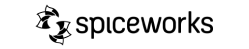
 Device Management
Device Management
 Backup & Disaster Recovery
Backup & Disaster Recovery
 Ransomware Detection
Ransomware Detection
 Ticketing
Ticketing






