
Be an
IT Extraordinaire
with Pulseway

Be an
IT Extraordinaire
with Pulseway



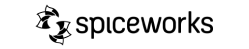

“I have always been pleasantly surprised at just how well the solution works, how much of a time saver it is and how freeing it is to organizations without 24 hour system admins. Our IT admins identify system overloads, reboot services and reset passwords in Active Directory, in seconds from their smartphones.”
Josef Himmelbauer, CIO, Caritas Vienna Maven Group




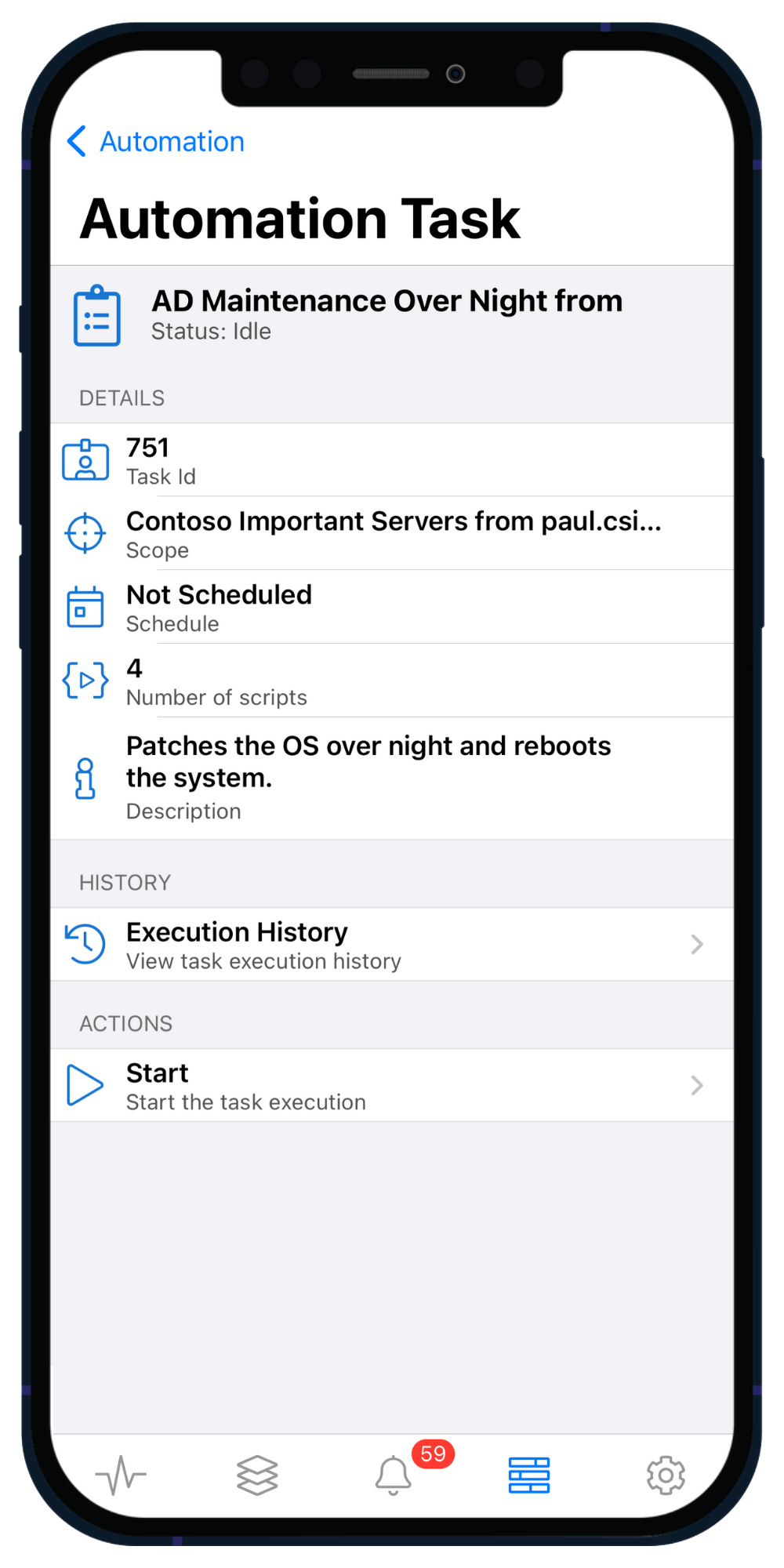
Pulseway offers complete monitoring for Windows, Linus, and Mac. In real-time you’ll be able to view CPU temperature, Network and RAM usage, and much more.
Get an instant alert the moment something goes wrong. You can completely customise the alerting within the Pulseway agent so that you only get meaningful notifications.
Execute commands in the terminal, run Windows updates, restart, shutdown, suspend or hibernate your machine, quit processes and more all from your smartphone.
Schedule IT tasks to run on your machines on a recurring basis. This means you no longer need to manually execute mundane maintenance tasks, they will be automatically done for you in the background.

