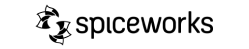Top Eight Considerations for Selecting the Right RMM Solution

Managed IT services providers (MSPs) in charge of monitoring and managing your systems and your network health do so often using scripts, homegrown solutions, commercial software, or a combination of all of them. One problem with this approach is that you have a solution that become unsupportable over time because scripts can fail without proper maintenance. Homegrown solutions tend to fail with personnel changes and the person who supported that solution was a single point of failure. And using multiple commercial solutions fails because vendors often get into a finger-pointing match during troubleshooting sessions with each other, while the customer, you, suffers. But how do you go about selecting the right remote monitoring and management (RMM) solution? All vendors and their solutions can begin sound the same after listening to multiple sales pitches laced with superlatives that make each vendor's solution sound like the ultimate match for your company's problems.
We all know it isn't quite that easy.
To help, we've created a list of eight solid considerations that will help you decide which RMM is right for you. The list elements are listed in no particular order.
1. Labor costs for operations and setup
RMM solutions require technicians to install an agent on each endpoint (monitored system) and to setup a central reporting server from which alerts originate and to which inventories are kept. The reporting server also has to be maintained with patches, updates, upgrades, and anti-malware software. And someone has to maintain the hardware for its entire lifecycle.
Additionally, you have to pay technicians to maintain the hardware, software, and to attend to and respond to alerts and messages setup in the monitoring software. While remote management saves you travel time and allows you to respond faster, you still have to respond and that costs money too.
2. Training costs for tools
Every new tool requires training time for new users. No matter how intuitive or how easy the software is to use, it still requires training. There is also an associated cost to productivity and a real monetary cost for that training. The more complex the tool; the longer the learning curve; the greater the cost; and the greater the risk of users making errors.
3. Security
An RMM solution must use secure communications between systems and the monitoring server and between the monitoring server and remote management devices. Because of the power an RMM software suite affords MSP personnel, security is of the utmost importance. Beginning with device security and continuing through app security, secured communications, and multiple security layers protect everyone in the entire support chain.
Equally important to businesses is the capability of assigning roles to different types of users. There are some users who only require read-only access to systems, while others need varying levels of administrative privileges. The RMM solution should accommodate multiple security roles for users so that the highest-level administrators can effectively distribute views and privileges based on job function.
4. Functionality/Visibility into the managed systems
For monitoring and management, you need some visibility into your systems so that you can work with the systems without using a heavy client such as RDP for service restarts or simple troubleshooting. Having the ability to connect remotely to system services, filesystems, and commands is an extremely valuable feature. Quick access to these systems without requiring a full desktop can mean the difference between meeting and exceeding an SLA.
System visibility also means that technical support personnel can configure and reconfigure alerting on the fly. If you find that an alert is too sensitive or not sensitive enough, you can edit those parameters via an application, a web page, or a mobile device app—all without using a full RDP session.
5. Real-time monitoring and alerting
To help meet SLAs, you need real-time monitoring and alerting as part of your RMM solution. Logging is good for after the fact forensic investigation, but it is not an active or real-time solution for alerting you or your technical staff to what's happening right now. Real-time monitoring “watches” system activity, filesystems, and services at regular intervals and sends alerts when those monitors detect an anomaly. After you receive an alert, you can connect to your system and restart the service, clean up a file system, edit a file, or run a command. Once you've resolved the immediate problem, you can return to the system later and examine log files or system events to take a deeper dive on the issue. But your real-time monitoring and alerting has helped you avert a failed SLA and loss of service and business continuity.
6. Customization
A must have feature for any fully capable RMM solution is customization. You should be able to create custom alerts and have multiple options for directing those alerts so that they're visible to technical support staff. No vendor can anticipate every possible situation or scenario that you might have in your environment, nor can the vendor know every business application; therefore, the capability to customize monitors and alerts to fit your business needs should be a strict requirement for your chosen solution.
Customization should also include the capability to execute external programs, scripts, or batch files in order to create self-healing for a system in the case of a failure. Self-healing scripts are a proactive solution that responds even faster than a real-time alert and a technician with a fully enabled mobile device.
7. Low cost per unit for monitoring and management
Managing costs in an IT environment is on everyone's minds. Monitoring and remote management, although seen as a potential money-saving service, still costs money. Software, service hosting, and labor costs are often daunting. An expensive per unit cost of an RMM solution can be a quick turn off to small companies that need proactive monitoring, self-healing, and rapid service recovery—so much so that they often will go without or attempt to prevent failures with redundancy. But not every failure can be prevented with redundancy, nor can it replace proactive monitoring and alerting.
By selecting a frugal RMM solution, MSPs can provide monitoring and alerting services at a very low per unit price point to customers.
8. Mobile-enabled functionality - anywhere, any device

Everyone carries at least one mobile device these days, so why not capitalize on the existence of those ever-present mobile phones and tablets? An RMM solution that technicians can use outside of the office, away from Wi-Fi hotspots has proved to be an extremely valuable feature. Solutions that only offer a web-based console or one that requires full desktop access to systems isn't agile enough for today's businesses or for today's work force.
The solution must be lightweight enough to be efficient over cellular networks and functional enough to allow a technician to work on and troubleshoot systems using the small screens of mobile devices. The RMM interface needs to be flexible enough to allow any device and any interface available to the support technician so that problems can be resolved faster and business continuity maintained.
The purpose of an RMM solution is to help your MSP be more efficient in fixing problems that occur by improving monitoring, by increasing the ability to connect remotely to systems, by boosting service reliability, and by decreasing the mean time to restore so that your business operates without interruption at a price that's reasonable.
 Device Management
Device Management
 Backup & Disaster Recovery
Backup & Disaster Recovery
 Ransomware Detection
Ransomware Detection
 Ticketing
Ticketing