MSP Marketing—4 neat tricks to enhance the website user experience
MSP Marketing: 4 neat tricks to enhance the website user experience

What is User Experience (UX)
What a person feels after interacting with website interface elements like brand imagery, presentations, functionality, system performance, and other assistive capabilities — subsequently, leading to action.
Why UX matters to MSP marketing
88% of users are unlikely to return to your website after a bad experience.
A poor UX leads to frustration, not conversions. If folks cannot find what they are looking for, they’ll bounce off your site in a split second, taking their money with them.
A good UX acts as a bridge in your MSP website conversion funnel. It helps users move from one stage of the funnel to another seamlessly, leading to actual conversions.
Conversely, a bad UX burns those bridges by causing leaks in the funnel.
Use these four neat tricks to enhance your MSP website user experience and increase conversions like a boss!
1. Un-clutter your menu
When it comes to the website menu, less is more. Limit your website menu options to a maximum of seven items; that’s the number a human brain can register in one go. Basically, more options mean more links to open and more information to process.
Restructure the menu by keeping the important information on the left side of the page and gradually proceed to the center. “Important” varies from MSP to MSP, but, standard practice is to have your contact details highlighted on the menu bar.
Visitors may have pressing questions that need answers. A direct link to your MSP’s email or phone number gets those questions answered quickly, making up for a good UX.
2. Pay attention to the service catalog
Focus on how to categorize service catalog rather than what service offerings to display. Often, users are left with too many categories and subcategories, when in reality they are looking for a particular service category.
Too much information can overwhelm visitors; too little keeps visitors in the dark. Improve service categorization to drive informed decision-making and do so swiftly.
Customer-focused language, it’s easy for users to search for services with familiar words. Unless required, do not add fancy titles to your service offerings. Use commonly used terminologies to name and describe services.
Service bundles, present each service category as a comprehensive end-to-end solution to a specific problem(s).
Pulseway product pages guide users to make the right choice and build transparency.

3. Show, don’t tell
Wrapping your sales pitch in a storytelling format is 22 times more memorable than the pitch itself.
Which one of them would you consider to be effective messaging?
Tell: We provide remote IT networking services.
Show: Keep your IT network up and running from anywhere, effortlessly.
The truth is — telling a good story to capture, direct and sustain the attention of website visitors is a key element of a good UX.
Try these hacks to enhance your storytelling experience:
- Use whitespace. Keep the website real estate empty around important pieces of content. Users can focus entirely on the content without any distractions.
- Validate your story. Highlight companies and projects that demonstrate past success. Testimonials are great but, to go above and beyond, create long-form case studies that talk about specific problems you solved for clients.
- Pique curiosity. Grab the attention of window shoppers with short-form content that provides value. Once they are engaged, ask them to subscribe to avail the entire version of the content aka content upgrades. You can capture the contact information of users who are unlikely to reach out to you directly.
4. Nay, skyscraper images

Is your website filled with dull stock images of skyscrapers like the one above?
Visitors catch generic images in a snap since they have already seen it elsewhere. As a result, your website is seen as just another run of the mill MSP website. That perception eventually carries over to your MSP brand, failing to create a connection with the user.
People relate to people, not lifeless buildings. Create that special bond with visitors by using images of real people, your people. Give users a sneak peek into your company culture, which makes your website and brand more relatable.
Use a DIY photography approach where you take pictures of team members doing interesting things. Teams prepping up for a trade event, interaction with clients, Christmas holiday pictures, and more. The idea is to convey your brand, services, and products the way you want to.
Bonus tip: Compress high-resolution images so they don’t eat up into your bandwidth and ultimately slow your site speed — a bad UX for sure.
Keep these key points in mind:
- Image file size should not be above 1MB
- Refrain from using PNG format for large images, instead, use JPEG
- Use free image optimization tools like JPEG Optimizer, Optimizilla, CompressNow, to name a few
Improve UX consistently
Use heat maps and website analytics to get insights into how users interact with various website elements. This helps you identify elements that hamper user experience and resolve it quickly.
The nature of user interactions might change with the device they use to access your website. Apply the above suggestions across all devices to enable an omnichannel experience.



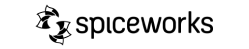
 Device Management
Device Management
 Backup & Disaster Recovery
Backup & Disaster Recovery
 Ransomware Detection
Ransomware Detection
 Ticketing
Ticketing







